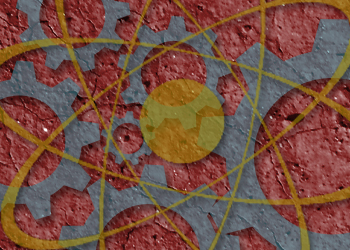Detecting plagiarism
The emergence of the Internet has considerably increased incidents of copying academic work among students. However, the Internet also provides different tools that trawl the web to find plagiarised texts. Here are some of the most useful plagiarism detection tools, all of which are free:
- Copyscape: http://www.copyscape.com/. Its purpose is to control plagiarism among online content written in any language. You just have to enter the URL of the page and Copyscape will then analyse the entire web to check if the content has been copied without respecting intellectual property rights.
- Dupli Checker: http://www.duplichecker.com/. This tool locates texts that can be found on websites, with the possibility of limiting the search to a specific search engine.
- The plagiarism detector: https://plagiarismdetector.net/. Plagiarism detection tool in own texts or documents. Compare the text or document with content published on the web and show the matching snippets, the% similarity and the web where they are. Paste text, upload a document, or enter a URL. Text limit: 1000 words.
- WCopyfind: http://plagiarism.bloomfieldmedia.com/wordpress/software/wcopyfind/. Once the documents that need to be compared have been specified, a report is generated in HTML format with the identical sentences underlined.
Other:
- Jplag: http://jplag.ipd.kit.edu/
Taken from:
Carbonell, M. (2017). Promoting Good practices in the UAB’s libraries to prevent plagiarism. BiD: textos universitaris de biblioteconomia i documentació, (39). http://dx.doi.org/10.1344/BiD2017.39.19